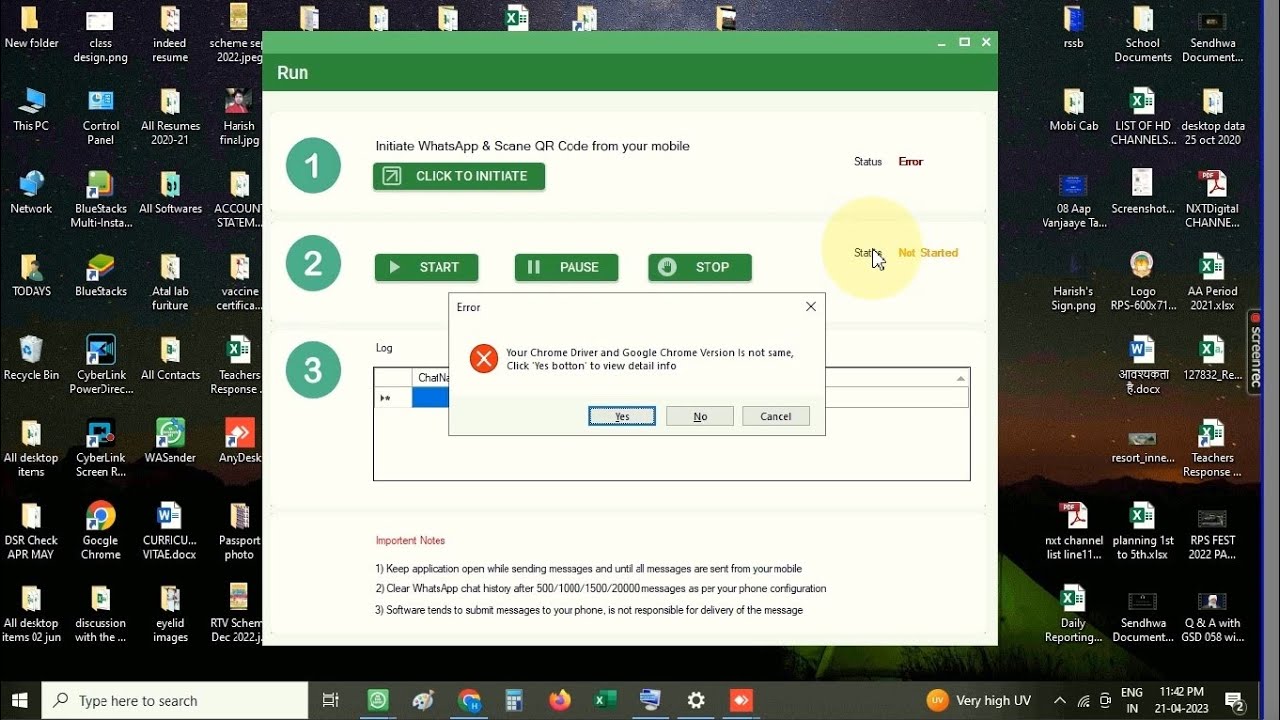Your Chrome driver and Google Chrome version is not same – Problem Solved
Wasender Google Chrome driver and Wasender Version problem yes of course if you are getting or buying the WhatsApp software from someone then hope so you will face this problem after sometime like one month two month but if you watch this video then you can solve this problem by yourself because you are on the right place hi my name is Manpreet Singh and I provide you want tutorial video to fix the Google Chrome driver version and wasender Software Version problem which are not match with each other so how to match it let’ me explain it.
5 Steps to solve the Google Chrome driver and Wasender Version problem-
First of all just check out your Google Chrome driver version just go to the Google Chrome and click on the three dot which are on the right corner > click help button > about Google Chrome > about Google Chrome feature just click on it and you will see the version of your Google Chrome driver for example 111.0.5563.64
Go to the Google search > Google Chrome driver download here is the website link
https://chromedriver.chromium.org/downloads
Just download the version from this list as per your Google Chrome driver version
After download the file just extract the file and copy the file and open the start button from the left bottom side search wa sander and click right button on the mouse , open properties just copy the location of the software and paste to your file explorer.
Normally you can open the this PC and you can paste the address to your navigation bar as per the video.
Then remove the invited commas “”” from the start and end then press enter you will see the WhatsApp sender all files and folders installed directory
Chrome Driver which you have downloaded from the Google just copy the driver and paste to the directory where you have installed the Wasender.
wa sender extension,wasender,wa sender,webdriver,chromium driver fix,google chrome driver,driver,chromedriver,wasender free bulk messaging,wa sender free bulk messaging,wa sender bulk messaging,wa auto sender,wa bulk sender,whatsapp sender,wa whatsapp sender,selenium,example,click ‘yes botton’ to view detail info,googlechrome,window,google,chrome,command,mansoor,web,install,download,automation,how to fix,how
Also you have to paste the same Google account driver version which you have downloaded in the same Wasender folder ask you to continue to paste then click on the continue and you have done
Now you can open the wa sender software and you will see that your software is working very fine don’t worry about the upgradation if you have a basic version and don’t have any update then you can use this step again and again whenever the Google Chrome driver updated on your browser
Thanks for reading my article and watching my video I hope this article and video will help you to solve the problem very easily hope you will subscribe my YouTube channel and also price of bell icon and make sure to subscribe our website mistersingh1000.com thank you
Also you have to paste the same Google account driver version which you have downloaded in the same Wasender folder ask you to continue to paste then click on the continue and you have done
Now you can open the wa sender software and you will see that your software is working very fine don’t worry about the upgradation if you have a basic version and don’t have any update then you can use this step again and again whenever the Google Chrome driver updated on your browser
Thanks for reading my article and watching my video I hope this article and video will help you to solve the problem very easily hope you will subscribe my YouTube channel and also price of bell icon and make sure to subscribe our website mistersingh1000.com thank you