Post Indexing
Plagiarism Checker
Hi everyone, how are you doing I know you are having a website or you are having a YouTube channel but sometimes we just use the shortcuts to complete Our article or complete our YouTube videos description.There are lot of the youtubers and website posting lovers is finding the right way to to create content in shortcut way because we don’t have time we don’t have any knowledge regarding of a topic and we just want to publish your article in shortcut way. Plagiarism Checker is the best way to make unique article. In this articles I am going to show you that how can you remove copyright content from your article, if you are copy content from another website and pasting it on your website you don’t know about your website post is copyrighted and there is a plagiarism in your article because you are copying content from another website. In this article I am going to show you that how can you copy content from another website without copyrighted you just do one simple task if you any copy content from another website then you should check the plagiarism and if there is a copyrighted content that mean there is a plagiarised contents then you just read it your article the rewrite article will change everything like change every copyrighted content into unique content I hope you would love this article let’s start.
How can you remove copyright issues from your website
In this article I will cover four major issues when we post any article on our website
1.How to check that your website is having copyrighted content
2.How to check selected article is copyrighted
3.How to remove copyright from your content
4.How can we use others content without copyright
Siteliner – Check Whole Website Copyright and Overview
Why we get copyright on our website ?
When we try to copy from another website and paste in our website then the whole words are matched with others website that’s why Google inspect that you are copying content from another website, Plagiarism Checker is the best way to make the unique article.
What are the disadvantages of copyright in our website ?
1. If you copy and others content and pasting your website then others website will be rank on google and after that your website will never ever rank on google due to copyright issue
2. If you are having an monetization of your website from Google AdSense then you will face and error after oneday today for after one month or year you will absolutely get error of monetization disabled due to copyright issue on your website
3. If you copy content from another website or article then and other party shall claim of its website
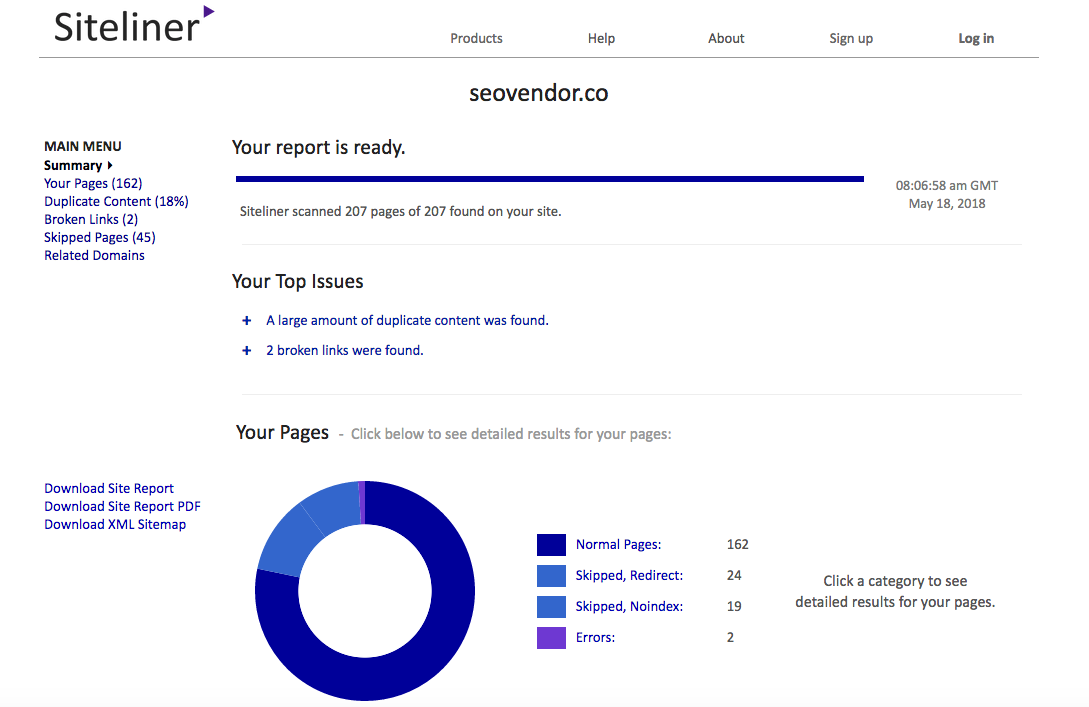
Now now I am going to tell you that how can you track all copyright issues broken links, related domains and skipped pages of your website
The one and only website which is siteliner can you track everything for you just for free !!
Execute only one time and if you want to refresh or update this website then you cannot do it because in free plan you can execute only once in a month
If you are editing your article or change your website post then it will not show on siteliner just because of you are using free plan !
If you want to get site liner premium version then you have to pay for it.
Below are siteliner links you can click if you require more information about this website

This is Siteliner website –
Siteliner guide is here –
Siteliner premium packs –
Siteliner Premium
If you want to clear copyright content from your website you can check out my next article
Copyright content removing is called plagiarism checker
If you want to write article automatically then you can click this link SEO TOOLS CHECK CONTENT IS COPYRIGHTED OR NOT…
Now let’s talk about what is Plagiarism Checker. Plagiarism Checker is a copyright content checker you can click on plagiarism checker in below mentioned icon that is called black Plagiarism Checker
Now you can paste to your copyrighted content here and then click Plagiarism Checker
after clicking on Plagiarism Checker you can see what content is Plagiarism or what content is unique, Plagiarism content is called copyrighted content and unique content is called your own content that mean it is copyrighted free content….
Now you can see the above picture says that there is 17% content is organised and 83% is called as unique content now if you want to convert the progress to content into unique article then there is a simple treat you just click on rewrite plagiarised content button..
REWRITE ARTICLE – UNIQUE ARTICLE TRICK
The next tool is article rewriter if you copy paste the content from another website then you have to make it really otherwise your content is still copyrighted if you want to make it unique then you have to paste your content into below box and after that click rewrite
The rewrite article tool will automatically change your copyrighted content into unique content you just have to click on rewrite article before testing your content in to Rewrite article
After opening the window of rewrite article you can see e there is automatically e article paste now you just click on rewrite article
Now you can see there is a processing is going on and after that your copyrighted content will be converted into unique content in just one click
Check out below video
Now you can see there are colourful fonts that mean these phones or these words are converted from copyrighted into unique you can choose your own by clicking on word after that you can add your own word here then click use now this article is converted into unique article before pasting this article on your website you just check again that this content is blackodised or not now let’s click on check plagiarism
After checking the plagiarised content you can see the result that all content is converted into unique content that which is going very amazingly you can see e i just converted copyrighted content into my unique content in just one click if you are having still I rise content you can edit that line manually or you can remove that lines manually from your article after all things you have done you can copy this article aur paste into your website
I hope you like my I article on my website please subscribe my channel on the YouTube mister saying 1000 aur you can and subscribe my website for latest upcoming new post just mention your email id and then click subscribe on my website Thanks for giving me your precious time I love you gas have a nice day Regards, Manpreeet Singhhh



glad to be one of several visitants on this awful internet site : D.
you’ve gotten an awesome weblog here! would you wish to make some invite posts on my weblog?
Simply desire to say your article is as astounding. The clarity in your post is just great and i can assume you’re an expert on this subject. Fine with your permission let me to grab your feed to keep updated with forthcoming post. Thanks a million and please continue the gratifying work.