Post Indexing
SSL Certificate
Did you know that Google considers websites without SSL/TSL as “not secure”? And Google has also described it as a factor of website ranking. Because it is a ranking factor, if you have not yet used SSL certificate for your website, then you may lose the trust of your customers. That is why complete information about SSL certificate Veda is necessary for you.

Meaning of SSL Certificate
SSL Certificate is a standard of digital security in the Internet world. It is a global standard security technology that enables an encrypted communication between a web browser and a web server. SSL Certificate Full Form in Hindi The full name of SSL is “Secure Sockets Layer”. SSL is a secure protocol developed to send information securely over the Internet. Website owners use SSL to keep their sites secure. Typically, when you are asked to “log in” to a website, the resulting page is secured by SSL.
Steps to Issue SSL Certificate
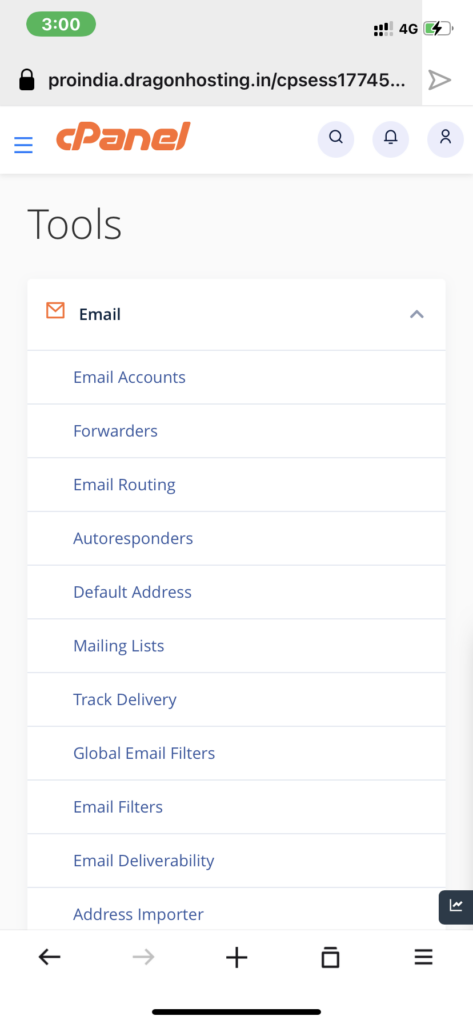
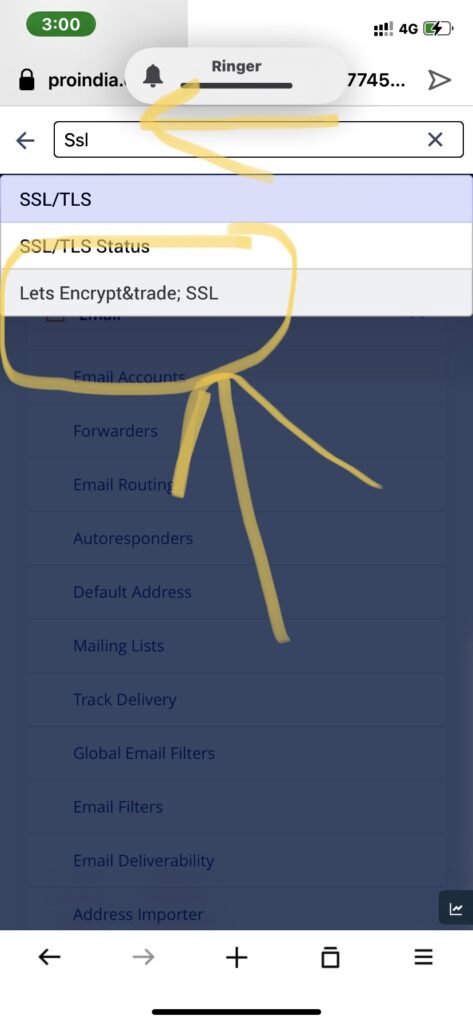

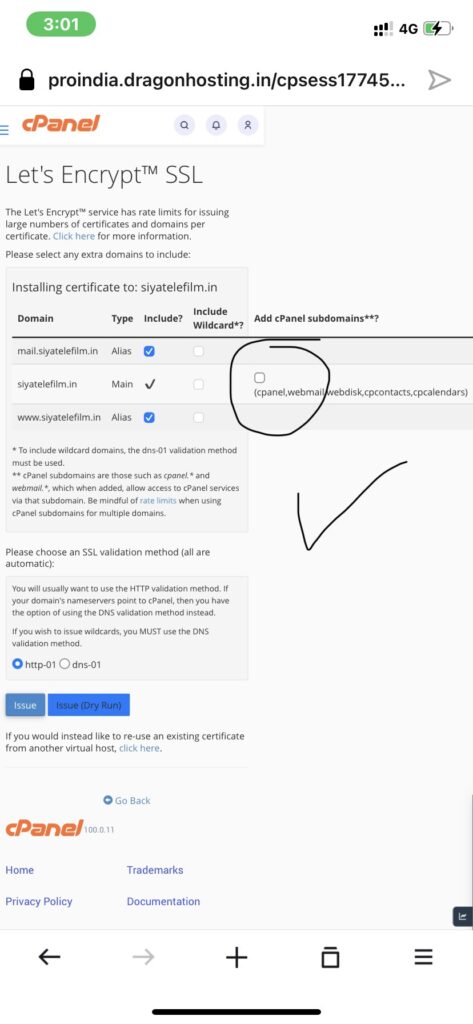
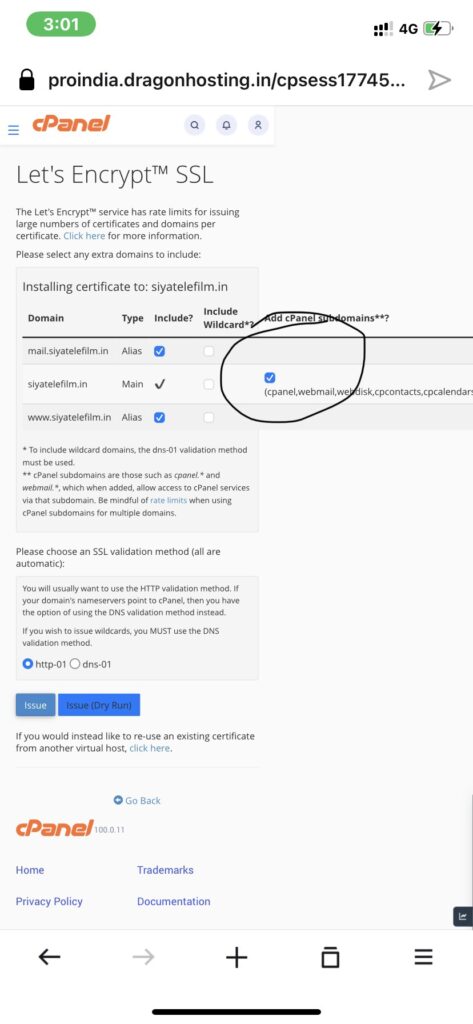

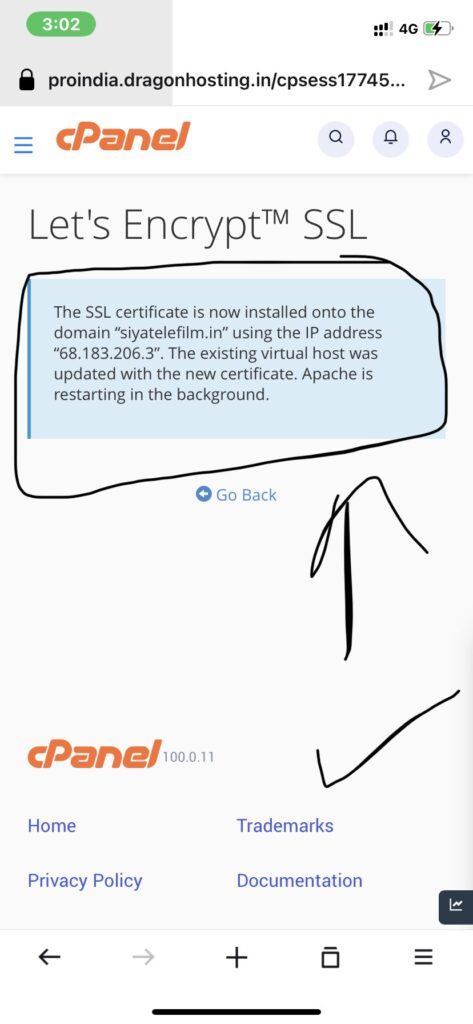

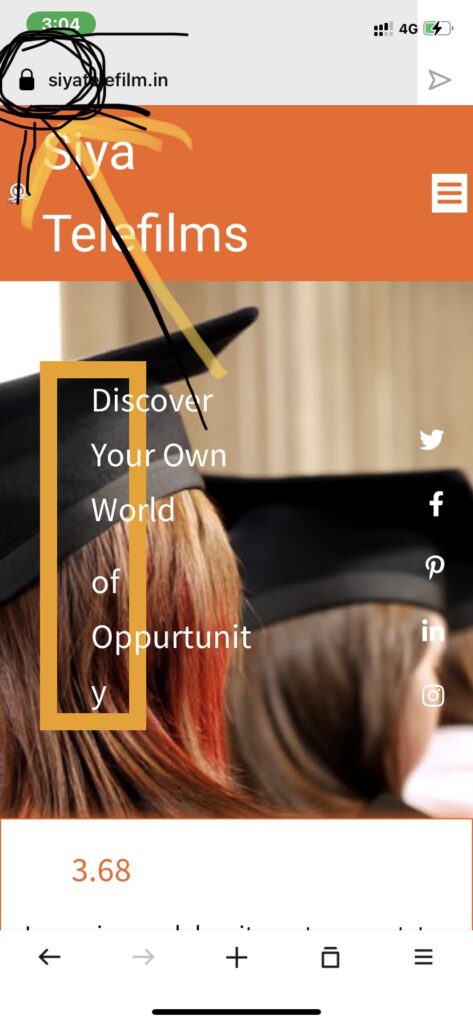
It is used by millions of people to reduce the risk of sensitive information (eg, credit card numbers, usernames, passwords, and emails, etc.) being stolen or tampered with by hackers and online thieves. In short, an SSL certificate allows a private and secure online conversation/exchange of information between two intended parties.
To maintain such a secure connection, an SSL certificate is used – also called a digital certificate, which is installed on a web server and performs the following two functions:
1).It certifies the identity of the website and also ensures that the visitors are on the right site.
2) It encrypts and secures the data to be transmitted.
What is End to End Encryption?
How do SSL Certificates work? Most of the people do not know that, how an SSL/TSL works. Let us understand how an SSL Certificate works in some simple language. When someone visits a website through a web browser, he/she first It checks whether the SSL certificate is attached to that website or not. Provided that the SSL handshake process is initiated. During this process, the web browser checks the validity of the SSL certificate as well as ensures that the website is authenticated.
All SSL certificates have a private key and a public key. These keys separately handle encryption and decryption. SSL helps in securing the connection between the browser and the server during the handshake process. Once the validity of the SSL certificate is verified, a session key is created by the client and the server. The SSL handshake process Once done, a secure connection between the web browser and the server is now ready to be created.
Who needs an SSL certificate?
All websites on the Internet require an SSL certificate to convert to HTTPS. In particular, this is only necessary for all such websites that collect user information, such as login details, payment information, credit card secrets, and much more. And if you have an e- If you are running a website like a commerce store, a subscription, or a website that requires users to login, then as a security, you will need an SSL certificate immediately.
Conclusion
Apart from security, it also creates a positive image of your brand among the users. Apart from this, Google also recommends using SSL, and as mentioned earlier, websites using SSL tend to rank higher in search results and SSL is also an SEO factor. And then if your website does not use an SSL certificate, the web browser displays a message to your users that your website is not secure. Using SSL Displays a LockPad icon in the web browser as a proof of the security of your site.


