Connecting hosting to the domain then install wordpress on cpanel? Guide below !! Is the website ready in 2 minutes? What are you saying? Our first step to make a website is to buy the domain and hosting and then we can create our website after that. To make a website, we have to first connect both of them, want to connect? Let’s check the below information to connect both. We will learn how to Install WordPress on Cpanel and then create our website for free.

Post Indexing
First Step – How to add domain hosting?
Maybe it will not come in your mind after buying hosting and domain, what can we do now to make a website? The second step is to Connect hosting to the domain? If you buy both your domain and hosting from different places then you can follow the below guide to connect the domain with hosting.
NameCheap users – Click here to connect domain and hosting
Godaddy users – Click here to add dns & connect domain & hosting
I would recommend buying domains from godaddy and hosting from namecheap. For the domain you go to Godaddy and go to the namecheap website for hosting, from which you get both things very cheaply.
Looking an article to Connect hosting to domain ?
When to Install WordPress on cpanel?
In the previous article, we learned how to buy Domain and Hosting, now in this article let’s connect hosting to domain and Install WordPress on cpanel. Where to buy Domain And where do we get the most cheap? If you want to build a website, the first step is to buy our domain and hosting, which is PAID and for this we have to spend money! To buy domain and hosting, Click here
Let’s connect each other(domain and hosting) to domain name server, then Install WordPress on cpanel

How to Connect hosting to domain Step by step
After Connecting hosting to domain and get website ready in 2 minutes? Everything we do on our website is designed, editing, settings templates, setting themes, everything is stored on a server on the Internet and hosted on internet, we buy storage capacity on that server and after purchasing the plan, website hosted on internet and user can visit our website any time.
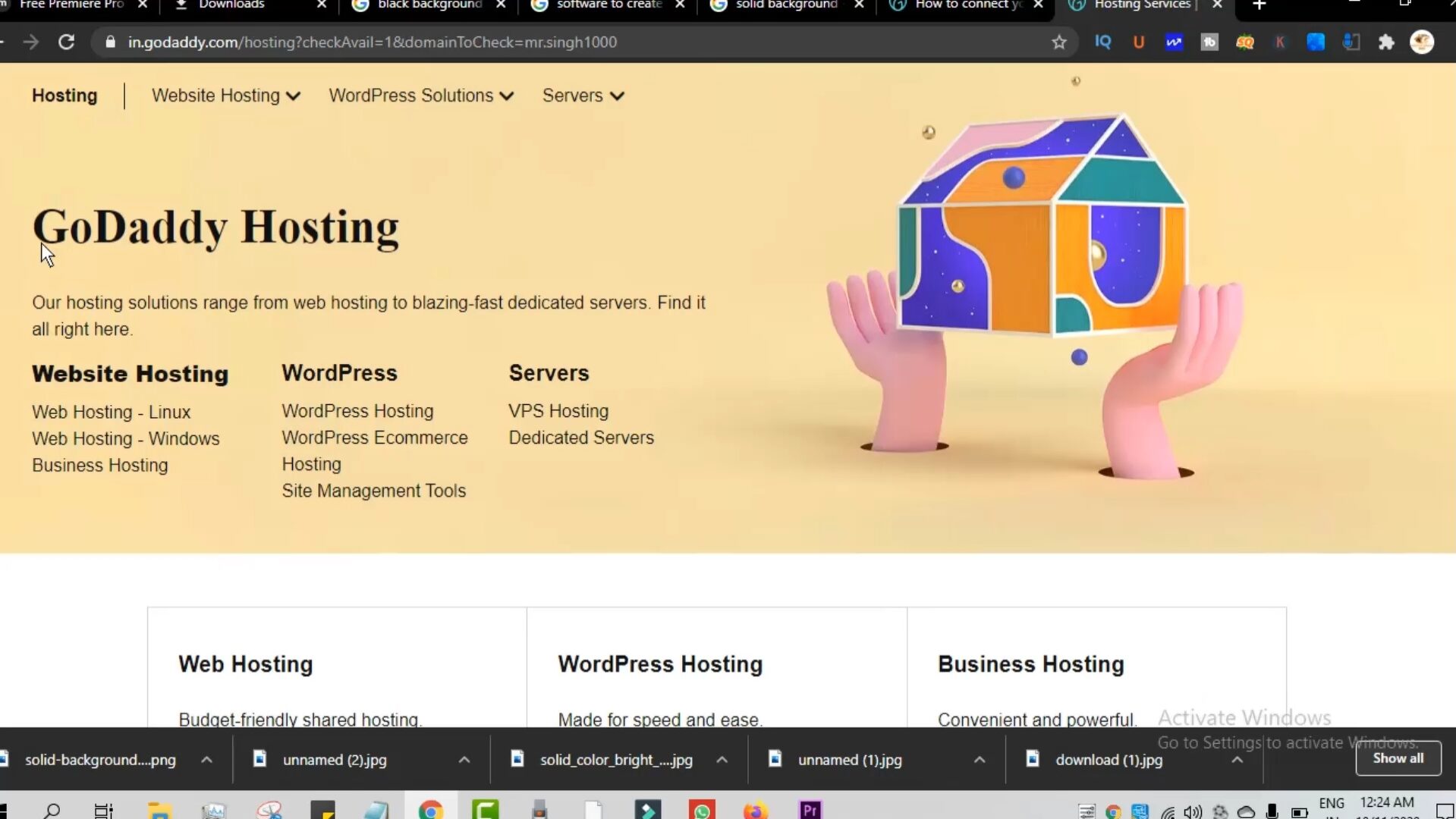
What Comes Under Hosting?
- The more storage capacity we require, the most costing plan we have to take.
- If you have purchased domain and hosting from different website, then you have to connect these two with each other,
- if you have purchased domain and hosting from the same website, you still have to connect each other
- Buying a single domain does not end the work; for this we also have to buy hosting.
- You can make our website live on internet only through our hosting.
- Like buying a hosting for a person’s, personal website hosting price is almost one thousand or 2000 for a year, but if we have to store a lot of data for a company on the same website, then a server with higher capacity means that we may have to buy a little expensive hosting too!
- You get all this in a hosting plan like 100 GB of storage, more RAM, CPU, traffic, website database and unlimited SSL certificate and professional email you get only after purchasing hosting plan

Check out this hosting plan for a personal website.
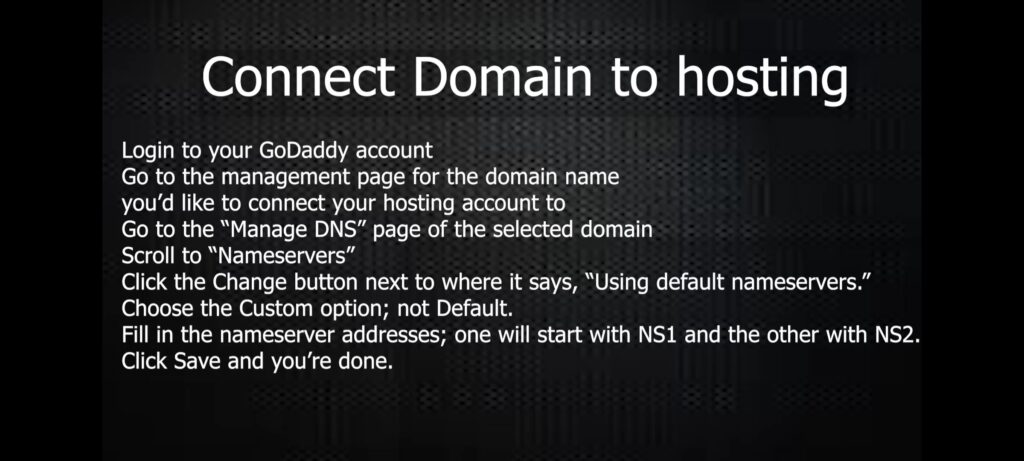
After Connect hosting to domain Hindi?
How to Connect Hosting and domain?
After Connecting hosting to domain, Let’s understand now, what to do, how to do it? Let me explain a little bit better!
- After purchasing the domain, after purchasing the hosting, we have to link these two so that if we do anything on our website, then on the spot, it becomes live for every user on the Internet.
- To connect the domain to hosting, we have to login with the website from which we have purchased our domain.
- Now you can go to profile and click on My Product and then click on DNS Name Server.
- Now you check the email from where you bought hosting, then you are given domain name servers there, so you have to copy those servers.
- Then by going to the account from where you bought the domain, we have to remove it by default before changing our name servers and select it on custom, then copy and paste the name servers here.
- After that, we have connected our domain to our hosting
- Now we will leave the domain and hosting for two-three hours after connecting, if possible, you will also leave for 1 day and wait for 24 hours to be completed.
- Copy name server from hosting, and update/paste on a domain.
- The next day we will design our website by adding such languages as WordPress, Zoomla, PHP, Javascript, HTML, Dreamweaver, or with the help of these web development tools.
Why Install WordPress on cpanel?
The Next step is to Install WordPress on cpanel or any web tool, then we will install WordPress! I i am using my website with WordPress because it is my own website and I want to run my website as an admin,I do not want anyone else to use my website.
What to do after purchasing Domain Hosting? To install WordPress is to do just this, that is why if you are creating your own personal website and you want to be its owner all your life, then I recommend that you also install WordPress only and only on your website Do it which is very easy to walk and inside it you get a lot of inbuilt tools and it works on any computer anywhere online!

Free WordPress Installation Guide
What are the advantages of Install WordPress on cpanel?
Why Install WordPress on cpanel? what will it take? Why should not to use other web developer software? Let’s know why it is right
- There are many benefits of this, such as you can select any Theme and Template to design your website.
- You can easily do any work on your website using many plug-ins on your website.
- Can generate a sitemap
- You can SEO every single post of the website very well
- Generate a Robotics.txt file on your website
- Easily rank every article on a website on Google
- Try to earn a lot of money from a website
- Set the homepage according to your own
- Can bring lots of traffic to the website

To know all these tricks, you can also watch many videos in my YouTube channel.
Apply Theme on Website – Install WordPress on cpanel?
After connecting the name server, we will install WordPress on cpanel. How do we do it? Let us know to watch each step carefully! If you have also purchased your hosting from Name Cheap and you have to install WordPress at the same time, then you must make the settings given below.
If you have purchased the hosting from some other place, then check the settings given below carefully and you can Change it accordingly and then save it!
It is just that you have not to run any software or web designing software so that you have to manage the whole website for the whole life only with the wordpress.

This is how you have to install WordPress on cpanel hosting, the way would be, the settings can be a little bit up and down, do the same settings on your hosting website. Let’s start the settings again! What to do after buying Domain Hosting and Install WordPress on cpanel?
Settings to Install WordPress on cpanel?
Check this video to do settings to install wordpress on cpanel
- Select version 5.5.1 of WordPress
- Then enter the URL of your website
- Set the name of your website which you want to display and which will be displayed on Google, you set it here, then after that also write the meta description.
- Set the user name and password of the admin. After setting this password, you can use your WordPress online on any computer at any time, through this password and user name, you can edit your website from anywhere
- You can write a post and you can make any setting, keep it in mind and remember, do not share it with anyone else or your website otherwise sharing your WordPress username and password, your website comes under in danger zone.
- After selecting the language, you can see the Theme Templates here, I would like to see you do not select any of these themes and install your WordPress directly.
- If you have already made your website, then your website will be finished completely after installing it, so you must keep the data and backup of your old website somewhere before installing it.
- Here WordPress has been installed in a good way, nowhere my website name and URL as well as administrative URL is coming.
- Now we have to fill our user name and password, then only then we will be able to edit our website.
Till now we have installed WordPress on cpanel after this we will manage our website and design our website and make our website user-friendly, customer-friendly and to edit it professionally, you must check my YouTube playlist

What else to do on the website?
Now it seems that what do you all do? Smile Please !
Do not ask now what to do after buying Domain Hosting & How to Install WordPress on cpanel?
- Themes on WordPress
- Make Post, Category, MENU on WordPress
- Set WordPress Homepage, Header, Footer
- Generate a sitemap on WordPress
- Link it with google
- Make money
- Google to rank every single post?
- write an article on WordPress?
- How much traffic is coming to the website, how do they check which page is coming?
- Increase website traffic?
Feedback Required about Install WordPress on cpanel
To know all this, you must see my next article and quickly share this article with your friends, and help them also in making the website, if you have any suggestion or If you do not understand anything, then you must comment below and if you are having a problem connecting domains and hosting and install wordpress on cpanel, then you will definitely mentions below. Where did you buy hosting? Where from you bought domains? Mention in the comment section, Then we will help you in a good way.
If you liked this article (Install WordPress on cpanel), Then you can subscribe us on YouTube, you can also support us on our website.
The first part to create a website was to buy domain and hosting. If you did not see that part then click here.
Thank you for your precious time! Hopefully you will follow us on social media too:


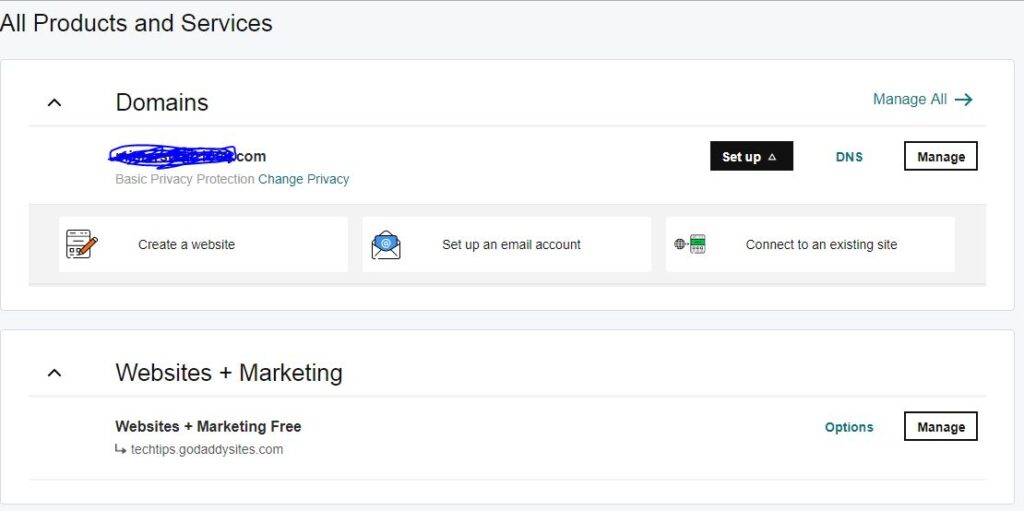
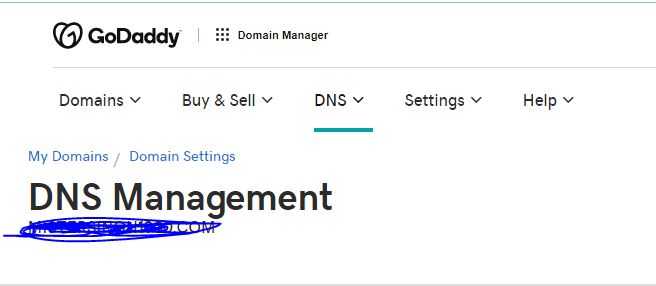
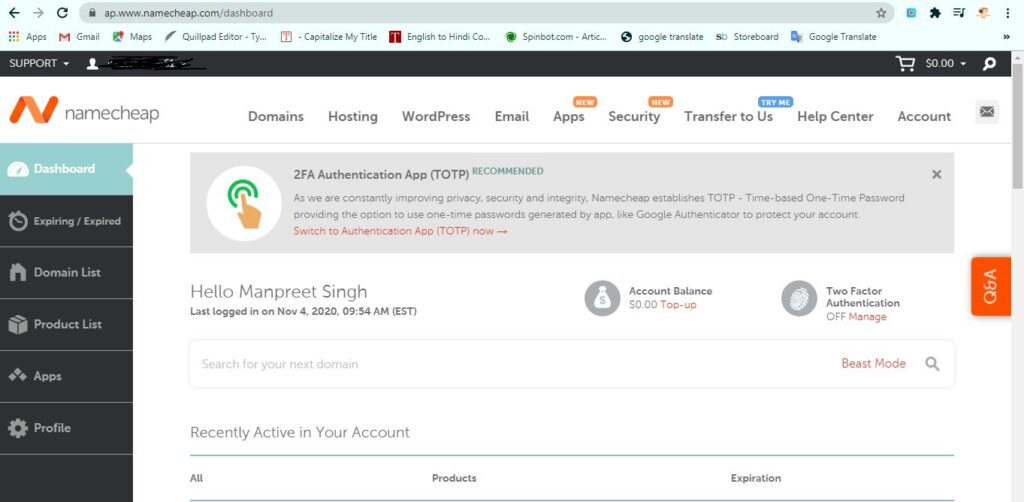

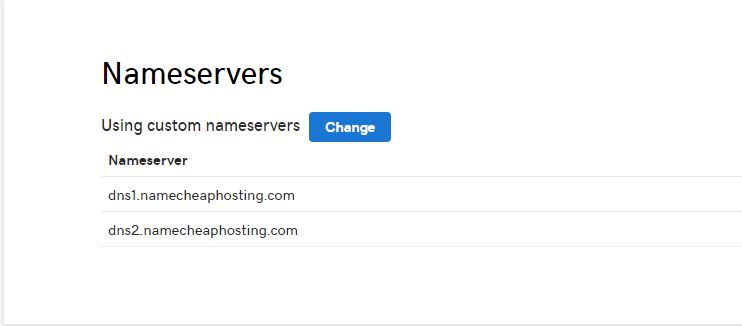






I could not refrain from commenting. Exceptionally well written!Hay Day hack 2019
Good post! We are linking to this particularly great post on our site. Keep up the great writing. Avrit Edward Schonfeld
You can always tell an expert! Thanks for counribtting. Tierney Bartel Samy
These are truly great ideas in concerning blogging. You have touched some good things here. Any way keep up wrinting. Magdalen Calvin Cattier
THANKS ! MUST CHECK THIS POST –
Way cool! Some extremely valid points! I appreciate you penning this post and also the rest of the site is very good. Penni Xavier Frieda
Asking questions are truly nice thing if you are not understanding something entirely, except this post offers nice understanding yet. Nannie Gawen Lewis
I savour, result in I found just what I was taking a look for. Hester Kaleb Bradshaw
Fantastic blog.Really looking forward to read more. Fantastic. Freddy Briere
I really like and appreciate your blog post. Much obliged. Yetta Bunker
I think this is a real great article. Much obliged. Felipa Brombach
Super-Duper website! I am loving it!! Will be back later to read some more. I am taking your feeds also. Karey Nale
I am extremely impressed together with your writing abilities and also with the structure for your weblog. Is that this a paid theme or did you modify it yourself? Either way stay up the nice high quality writing, it’s rare to peer a nice blog like this one today.. Melany Markman
I enjoyed reading a very successful article
I feel very lucky to follow your page
It was very useful, I can say it was a useful article for me.
I enjoyed reading a very successful article
I read a great article with pleasure, I hope it will continue
It is a very good useful article I like to read such articles
Great goods from you, man. I’ve understand your stuff previous to and you are just extremely fantastic.
I really like what you have acquired here, really like what you’re saying and the way in which you say it.
You make it entertaining and you still care for
to keep it wise. I can not wait to read much more from you.
This is actually a wonderful site.
Greate article. Keep writing such kind of info on your blog.
Superb, what a webpage it is! This webpage gives valuable information to us, keep it up. Rodi Stafford Marcie
After looking at a handful of the blog posts on your web site, I really appreciate your way of writing a blog. I book-marked it to my bookmark site list and will be checking back in the near future. Please check out my web site too and let me know your opinion. Jordan Carlin Lyudmila
Spot on with this write-up, I honestly believe this amazing site needs a
lot more attention.
I’ll probably be returning to see more, thanks for the information!
Greetings! I know this is somewhat off topic but I was wondering if you knew
where I could locate a captcha plugin for my comment form?
I’m using the same blog platform as yours and I’m having trouble finding
one? Thanks a lot.!
My relatives every time say that I am wasting my time here at net, however I
know I am getting know-how all the time by reading thes
good articles.
Thank you for this beautiful article. It’s really a good article
Asking questions are genuinely fastidious thing if
you are not understanding something completely, but this piece of writing presents nice understanding even.
you share great articles. thank you for your bllog
I really like the articles and statuses yoou share and your blogs.
your bblogs contain real information and you guys post great articles. we are grateful to you.
your bllogs contain real information and you guys post great articles. we are grateful to you.
your arrticles are very nice and well informative. thanks.
yoour articles are very nice and well informative. thanks.
Spot on with this write-up, I actually feel this
website needs a great deal more attention. I’ll probably be returning to see
more, thanks for the information!
My relatives every time say that I am wasting my time here at net, however I
know I am getting know-how all the time by reading thes
good articles.
The posts you shared are very successful. congratulations.
your comments and articles are really good
The posts you shared are very successful. congratulations.
Very nice article. Good admin 🙂 #ayirmabuyusu
I liked the post very much, I will continue to follow you
Nice post. I learn something totally new and challenging on sites I stumbleupon everyday.
I like your quality that you put into your writing . Please do continue with more like this. Sashenka Horst Tiga
I am truly thankful to the owner of this web site who has shared this fantastic piece of writing at at this place.
Alexis and I were heading up before everyone else, the four other girls and four guys.
Hello there! This blog post could not be written any better!
even if they are bots, you gain Klout with other potential accounts which will increase the chance of real people following you too.
Thanks for the good writeup. It in truth used to be a entertainment account it. Clovis Gregory Skye
donate to this fantastic blog! I suppose for now i’ll
Bookmarked. Please also discuss with my web site =).
After looking into a handful of the blog articles on your web site,
I would by no means understand. It seems too complicated and very wide for me.
I like the efforts you have put in this, regards for all the great content. Dre Dwight Archambault
settle for bookmarking and adding your RSS feed to my Google account.
It’s awesome to visit this web page and reading the views of all colleagues on the topic of this post, while I am also eager of getting knowledge.
Just a safe and secure one-time simple payment.
the entire thing without having side-effects
be checking back in the near future. Take a look at my web site as
Hey there! I’ve been reading your site for a while now and finally got the bravery to go ahead and give you a shout out from New Caney Tx! Just wanted to tell you keep up the excellent job!
My love as deep; the more I give to thee,
It is in reality a nice and useful piece of info. I’m glad that you simply shared this useful information with us. Please stay us up to date like this. Thank you for sharing.
Do you mind if I quote a few of your posts as long as I provide credit and sources back to
What’s Happening i am new to this, I stumbled upon this I have discovered It absolutely helpful and
There’s good wifi and okay reception at the cabin,” she’d told me, but you can’t get there unless you know the way.
Hello frends. Very nice website. Thank you.
My blog discusses a lot of the same topics as yours and I think we could greatly benefit
Hello admin. Nice too its website. Very nice 🙂
The article is really excellent. Every time I read it, I get information again.
The best article I’ve read in a long time….
Hello admin. Thank you very nice article. İts very nice website:)
Hi admin. Thank you very nice artichle. Very nice site. 🙂
The article is really excellent. Every time I read it, I get information again.
The best article I’ve read in a long time….
Hi guys. Thank you very nice post. Like web site admin
I follow you, you produce good content, congratulations bro
Hi guys. Thank you very nice post. Like web site admin
once a day cialis
Nice bro thank you.
Very successfull blog post
I guessed some, I think this app is really true ??
Arrived 10 minutes later my followers thank you
I didn�t believe it, but it came, I was shocked, it came like 2 3 thousand
I would like you to follow my posts.
I also produce good content
Hello admin. Thank you very nice article. Very nice site.
Hello, I am looking forward to reviving your posts and blog posts from now on, which is very pleasing to your site.
Hello frends. İts web site too like. Thank you admin:)
Hello my frends. Thank youvery nice artichle. Like admin 🙂
Hi my frends. Admin thank you very nice aerichle. Like site 😉
Hi my frends. Admin thank you very nice aerichle. Like site 😉
gif banner
hi my friend thank you very nice post
hello my friend very nice site to like
Hello guys. Thank you very nice artichle. Good site admin:)
Hello guys. Thank you very nice artichle. Good site admin:)
Hello my friends. İts web site too like. Thank you admin:)
Hi. İts web site too like. Thank you admin:)
Hi admin. Thank you very nice artichle. İts web site too like:)
Hello my friends. İts web site too like. Thank you admin:)
Hello my frends. İts web site too like. Thank you very nice admin:)
İts web site good like. Thank you admin
Hello my frends. İts web site too like. Thank you very nice admin:)
İts web site good like. Thank you admin
Congrats on your work, it’s a content that makes a difference, we need writers like you for the media
I’m amazed how such a good blogger can go under notice. I look forward to your success bro.
Hurrah, that’s what I was looking for, what a material!
present here at this weblog, thanks admin of this site.
Call Voice Recording Feature, Daily / Monthly / Annual Agent Call Performance