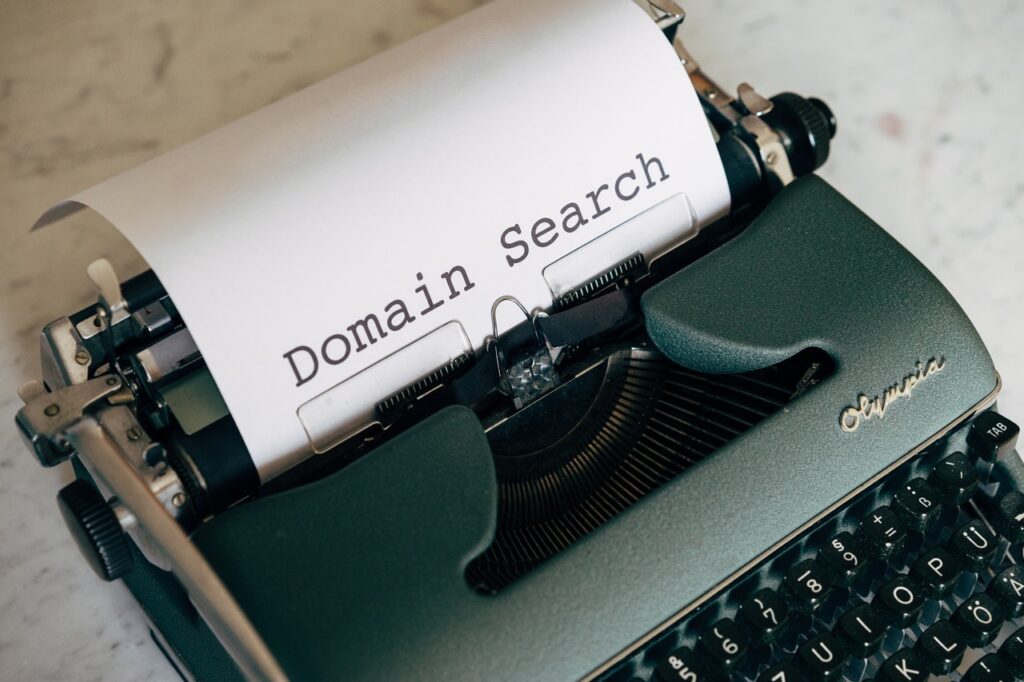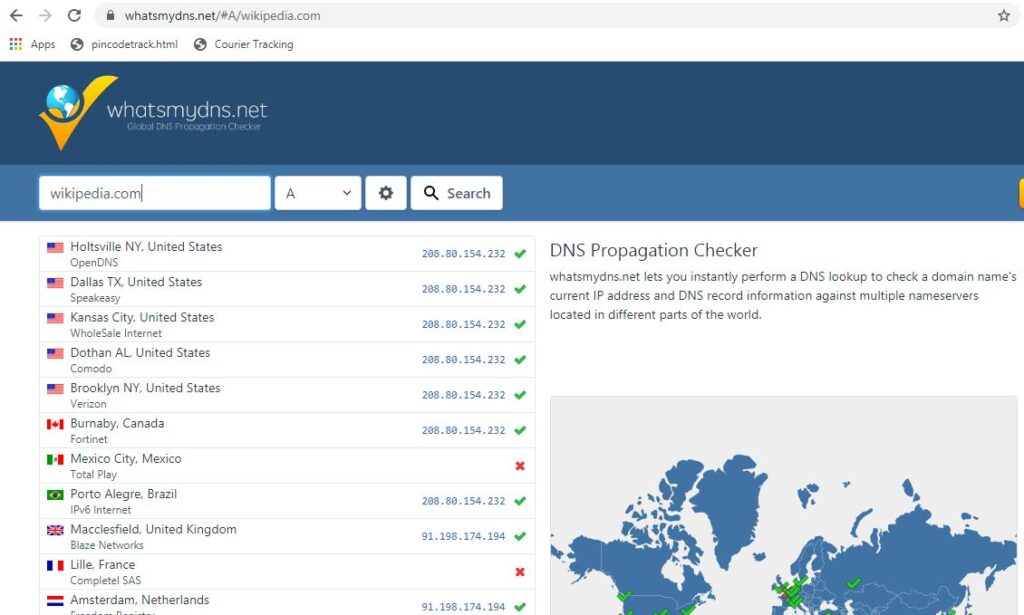Post Indexing
how to connect domain to hosting
Do you want to start your career and business with domain and hosting, or you want to be a website developer then you just have to Buy a domain and hosting for your new website and you don’t know how to connect domain to hosting on server ! Check these 5 Steps to Do Now…
What is Domain?
Let me clear what is the the domain, is the website name for example amazon.com flipkart.com and Hosting is the file manager where you can store all of the website files you can edit or delete from them, that is called hosting, For example if I have a saloon and I can search domain name for my business, for example Priyabeautysalon.com. I can order this domain and checkout any hosting plan for example I can host one website in simple plan, 100 website in prime and 100 website in pro plan.
What is Hosting?
You can check it out any hosting plan and domain from hostinger, a website, the link is in the description. it is very awesome website check out and add to cart this Priyabeautysalon.com, you can choose or search any domain here, Add to cart the website hosting so after filling all of the information you can buy from this website.
What is Domain Name Server?
Third , We have to setup the domain name server by default it is updated in hostinger panel, but if your domain is on Godaddy, or on other website and you are getting hosting from Hostinger then you can copy the name server of hostinger hosting and paste into your domain where from you bought like godaddy.
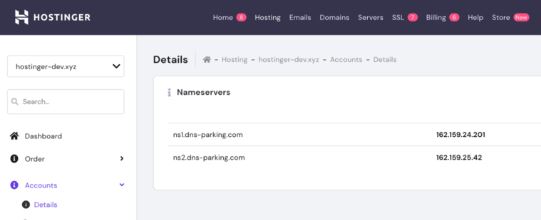
Hostinger Name Server:
- ns1.dns-parking.com
- ns2.dns-parking.com.
Go Daddy Name server:
- Select the domain to access the Domain Settings page.
- Under Additional Settings, select Manage DNS.
- By Default Name server will be set, You can change and refresh page.
- Domain name server will be setup.
NameCheap Name Server
dns1.namecheaphosting.com
dns2.namecheaphosting.com
Connect Domain to hosting
After Adding the name server the fourth step is to check dns propagation, check the domain name server has been set up or not, so opening whatsmydns.net website and enter my domain name mste.in IP address will be shown let me clear with my hosting account so this is the IP address of my hosting account, so this is match with my DNS propagation, so that mean my domain and hosting are connected successfully.
What is DNS Propagation?
If I enter another domain into this DNS propagation then it shows me the another IP so that mean it is not connected with my hosting account.
Domain Verification with TXT Record
Let’s do the domain verification, lets go to the Advanced section, DNS zone editor in the type section just enter TXT in the domain section, Just enter the domain name, copy that text value and paste it here enter the TTL value should be 14400 click on add record. The domain verification will be done successfully.
Create Account in Hostinger
Let me open my domain name then my account has been created so the same process you can do with your domain name, when your domain connected you can upload your website backup and enjoy your website development. You want to watch how to get backup and restore on hostinger? then must watch my next video.
Account Succesfully Created
How to contact hostinger customer support, if any problem comes, you can check it out my next hostinger website tutorial playlist video is ready. you can check out the link is in the description.
Get .com Domain 450/- & Hosting Rs.10/-
Get the.com domain IN 450/- and shared hosting rupees 10 per month then you can contact me. Thanks for watching my video, love you guys, take you bye have a nice day. Must subscribe YouTube channel also press the bell icon.
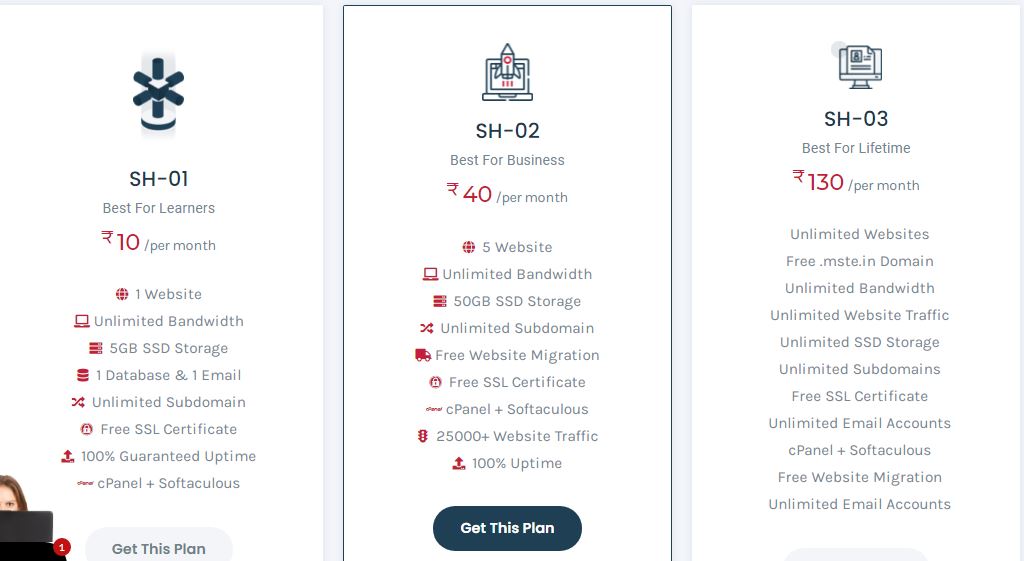
Subscribe & Contact
You want to create a new website on WordPress eCommerce or even want to create a reseller domain and hosting a website? Do you want to create automatic blog post writing content writing websites? the link is in the description.
Please subscribe to our YouTube channel and like the video and also comment below and i love you that take care bye bye, always be remembered MisterSingh1000 for easy wordpress website development.
How to Make ecommerce Website –
Ecommerce Website Customization –
Payment Gateway Integration –
► Playlists of My Channel ►
WordPress Website Development- https://reurl.cc/7rq7jy
Ecommerce Website Development- https://reurl.cc/Env4Xv
Reseller Domain and Hosting Website Development- https://reurl.cc/VEoN85
Android App Development – https://reurl.cc/VEoN45
Website Shortcuts = https://reurl.cc/W3oRGe
Website Traffic & SEO Tricks – https://reurl.cc/Dgp4A5
Now if you have not created your eCommerce website, wordpress website and then must subscribe our channel and also press bell icon and check out our playlists you can create thousands of websites and earn money on this website, these are coding free websites, no need to code. just drag and drop and earn money.
Tags:
connect domain, connect domain to hosting, connect domain to wix, how to connect bigrock domain to godaddy hosting, how to connect domain and hosting godaddy, how to connect domain name to hosting server, how to connect domain to host cpanel, how to connect domain to hosting, how to connect domain to hosting godaddy, how to connect domain to hosting in godaddy, how to connect domain to hosting server, how to connect domain to server, how to connect domain with hosting,